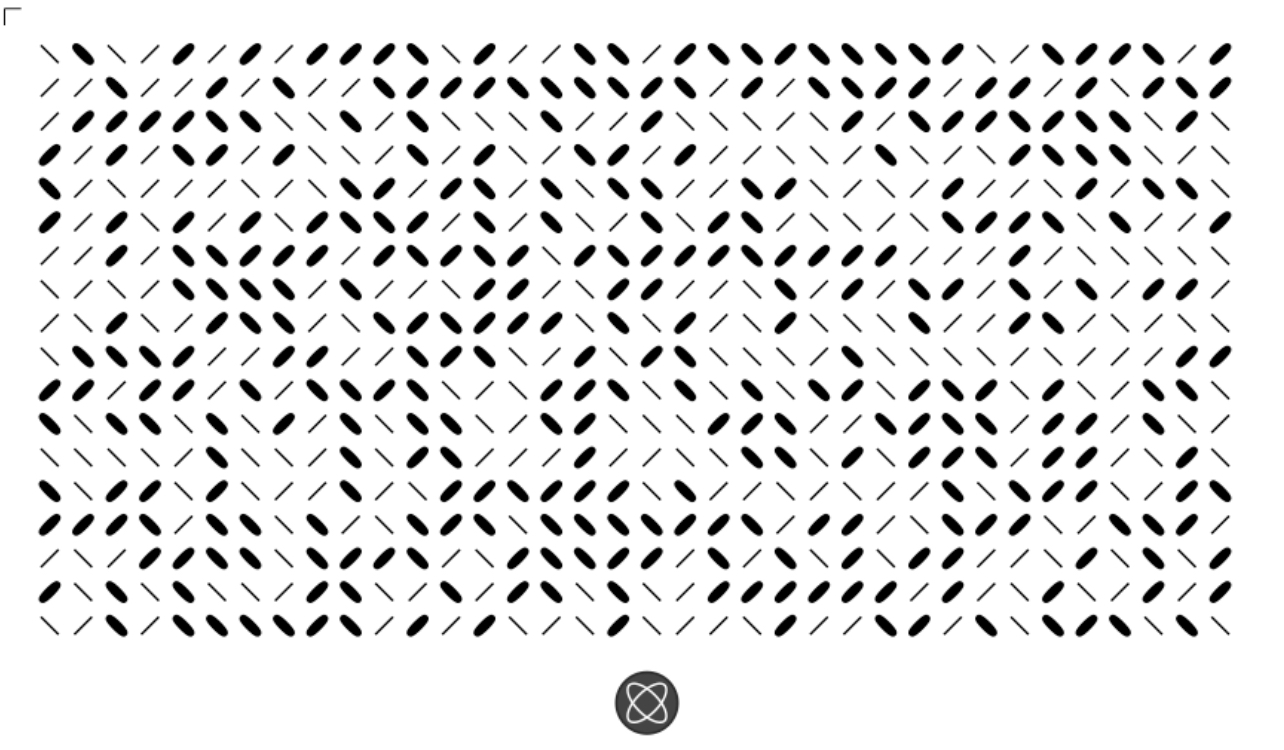Wiring Instructions
Tampa Palms
Access Wiring Instructions Using the Cyphlens App
To securely view your wiring instructions, you will need to download and use the Cyphlens app. Follow the steps below (open this page on a desktop and on your phone):
1. Download the Cyphlens App:


2. Scan the QR code above to download the Cyphlens app.
3. Once installed, scan the ENCODED CYPHLENS IMAGE below.
*NOTE* During installation, be sure to allow camera access if prompted.
4. Review the information carefully and contact your title company or escrow officer if you have any questions before proceeding.
⚠️ Important: For your security, always verify wiring details by calling your title or escrow provider using a known, trusted phone number. Never rely solely on digital instructions without confirmation.
CYPHLENS IMAGE